The 365 business apps for Microsoft Dynamics 365 Business Central (e.g. 365 business Barcode, 365 business ERiC) have an integrated feedback system that allows users to address issues and enhancements.
This system allows you to send your questions, issues and enhancement suggestions directly to our Product Backlog. Additionally, the feedback system allows you to send diagnostic data that helps us reproduce and identify issues and bugs.
Using the 365 business API Feedback is the preferred way to submit issues or improvement suggestions.
Usage
The Feedback System is integrated into the 365 business API app, which is the main component of all 365 business API cloud services for Microsoft Dynamics 365 Business Central. The Feedback Form can be accessed by using the Business Central Search (Alt+Q):
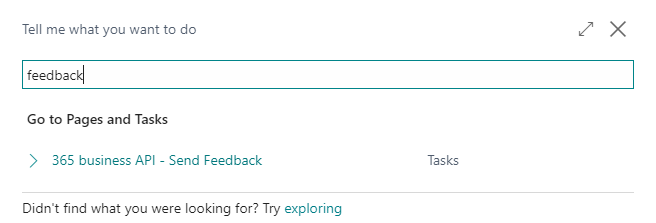
The Feedback Form is designed to assist the user to submit enhancement proposals and issues while using the 365 business apps.
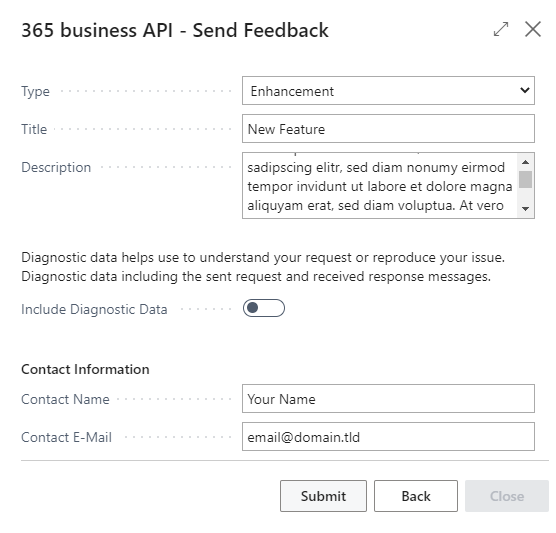
After Submission your feedback will be directly placed in the Product Backlog of our development team and will be evaluated as soon as possible.
