User settings are used to specify or adjust the behavior of the address validation per user.
Note: As administrator, with the permission set
SUPER, you can change or define global settings and settings of other users.
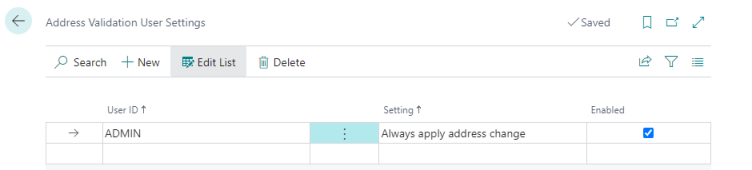
Which settings are supported?
In the current version the following settings are supported:
| Setting | Description | Default value | Minimum version |
|---|---|---|---|
| Always apply address changes | Specifies that changes are automatically applied by address validation and completion without prior checking via Compare Address. | No | 17.4 |
What are global settings?
Global settings are applied to all users in the system unless they have a specific setting. With global settings, the value in the ‘User ID’ field remains empty.
