The Proxy Application Setup contains the basic configuration for the communication between Microsoft Dynamics 365 Business Central and the 365 business Proxy Application Clients.
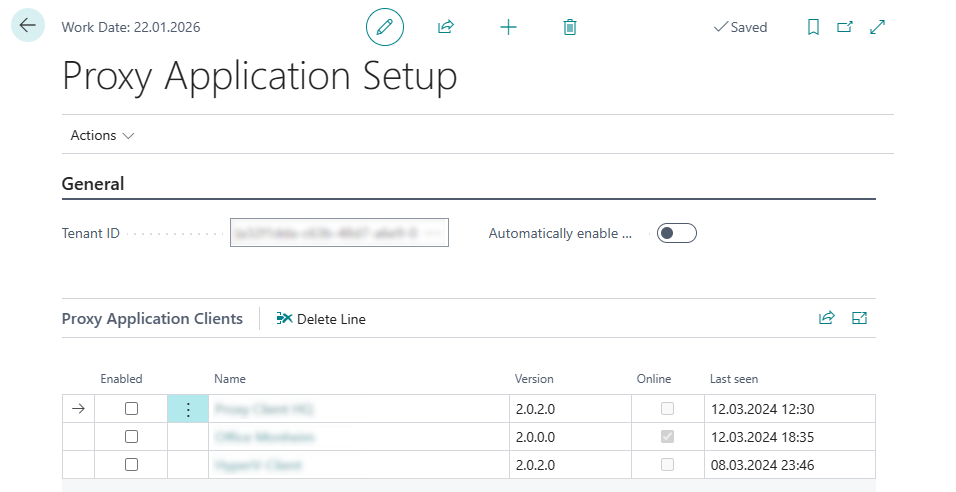
Setup parameters
| Field name | Group | Description |
|---|---|---|
| Tenant ID | General | Specifies the tenant ID used to secure communication between the Proxy Application service and Microsoft Dynamics 365 Business Central. |
| Automatically activate new clients | General | Specifies whether new proxy application clients should be automatically activated for use with Microsoft Dynamics 365 Business Central. |
Logs
The Logs action is available in Microsoft Dynamics 365 Business Central for better monitoring and easier analysis of problems and errors.
This action retrieves and displays the current application log of the selected 365 business Proxy Application Client.
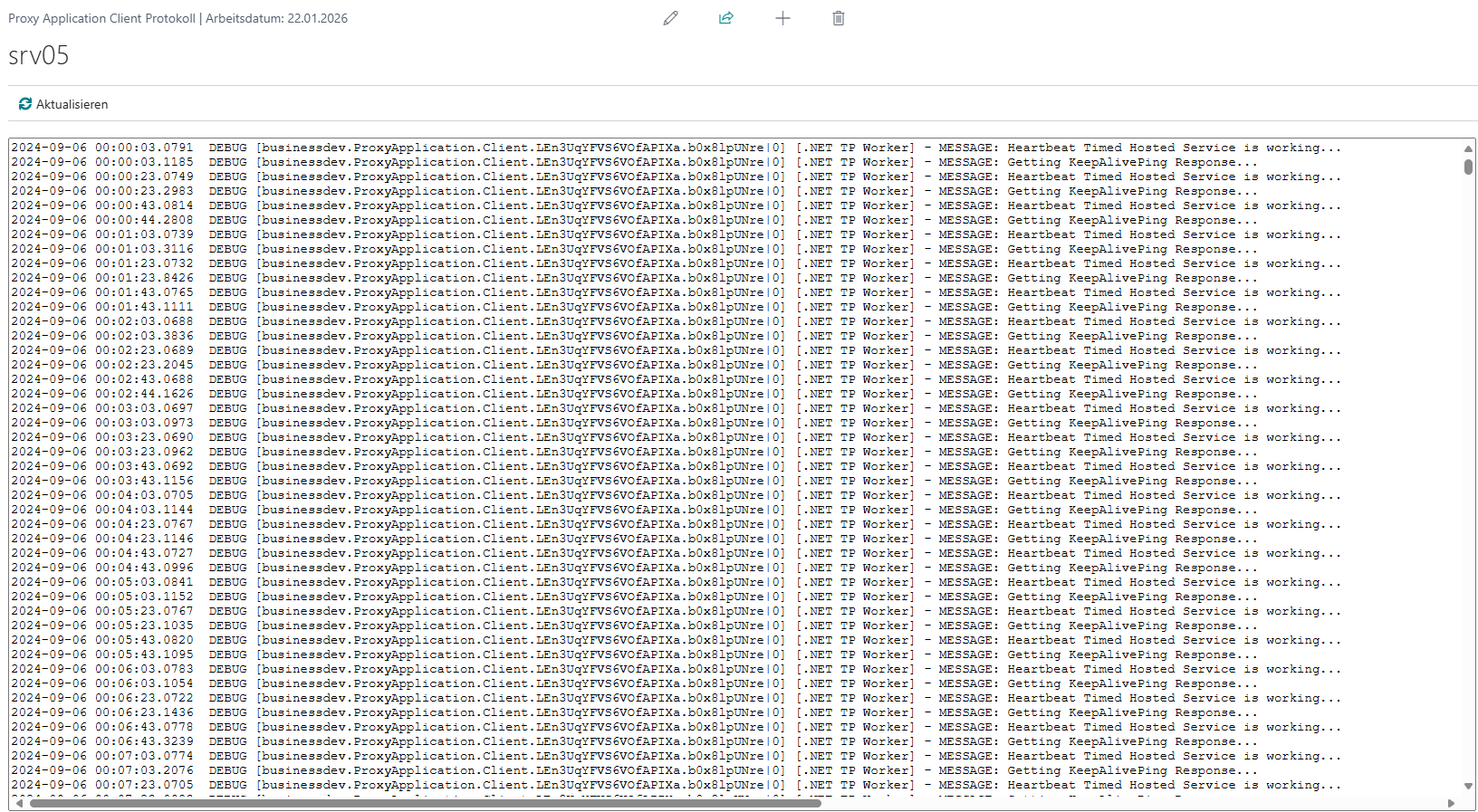
Note: The logs do not contain any sensitive data and are used to provide you with faster support in the event of an error.
Please always send the log files with support requests so that our support team has all the necessary information.
Please always send the log files with support requests so that our support team has all the necessary information.
