In the PDF files page the PDF files are created and uploaded, which are used in the different configurations.
- PDF Stationery Configuration
- PDF Concatenation Configuration are used. The page is used for central administration and allows to maintain and update the referenced files in one place.
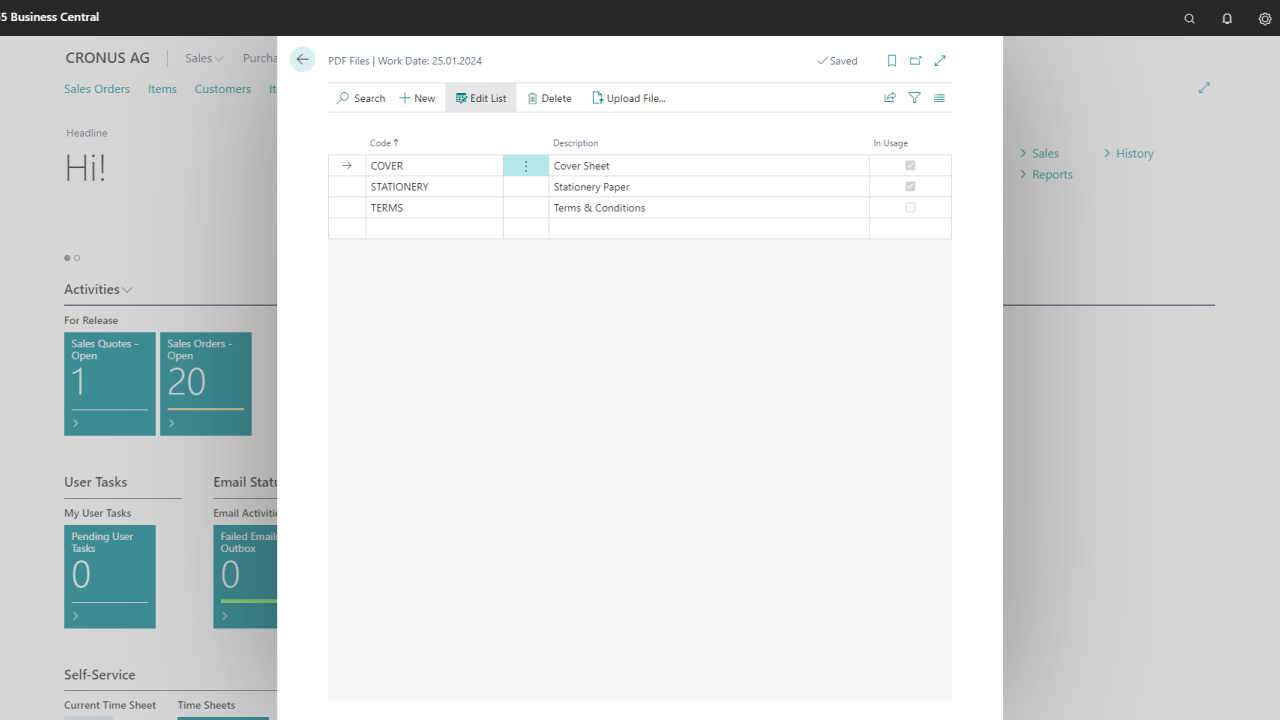
How do I create a new PDF file?
- Open the page PDF Files.
- Select New.
- Specify a value in Code field, which you want to use for reference the PDF file.
- Specify a Description for the PDF file.
- Select Upload File and select a valid PDF file.
