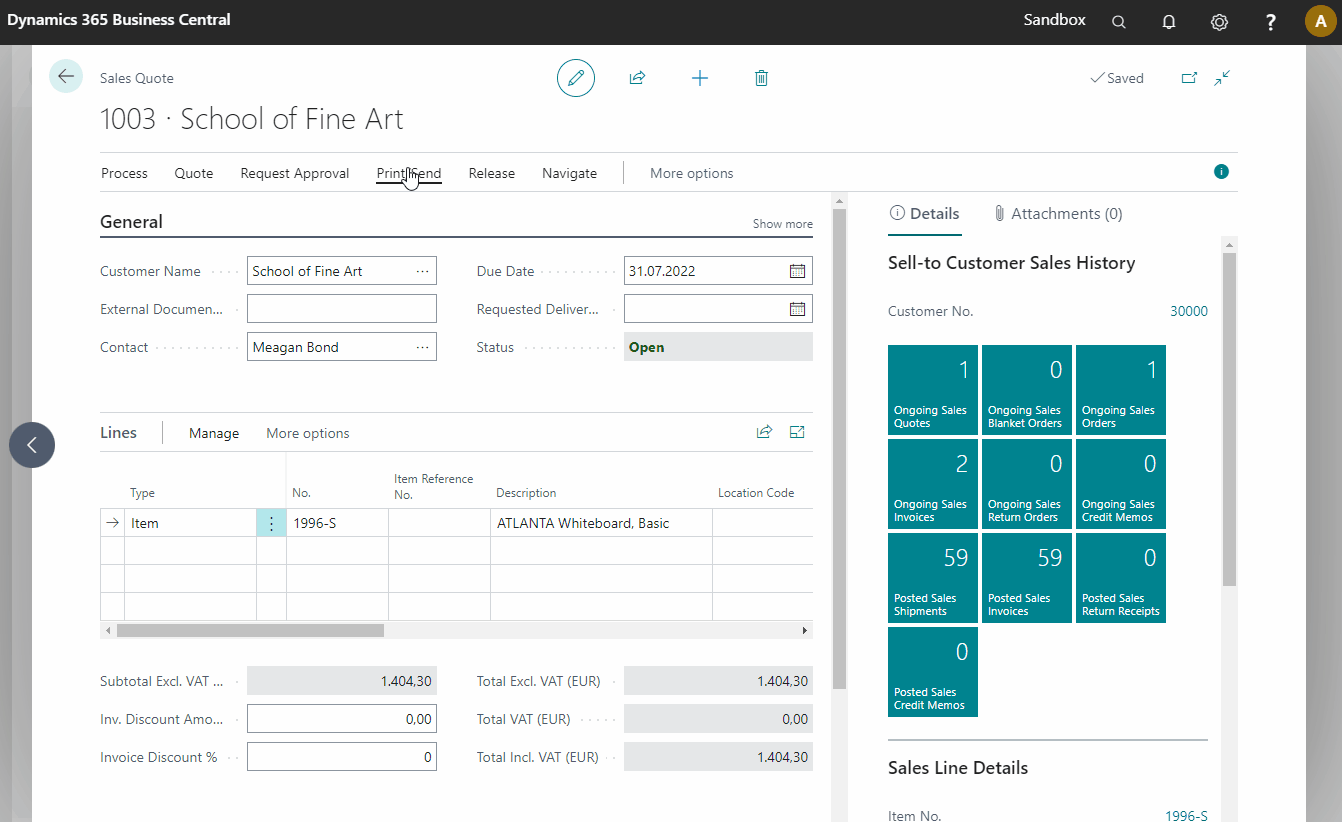With 365 business PDF you can link PDF files generated from Microsoft Dynamics 365 Business Central with other PDF files and merge them into one file. This allows you, for example, to attach cover sheets or supplementary documents to your documents and reports generated from Microsoft Dynamics 365 Business Central in order to enhance them.
The document attachments can be found via the action Document Attachments. Here you can specify any number of attachments (PDF files) in a specific order per document (e.g. sales quotation).
How do I specify Document Attachments?
- Open the Document (e.g. Sales Quote).
- Select Quote.
- Select Document Attachments.
- Select in field Type whether you want to upload an Attachment or specify to position of the actual Document.
Good to know
If you do not enter a line with the type Document, the actual document is automatically appended to the end of the document. - If you’ve selected Attachment as type, select the PDF-File you want to upload.